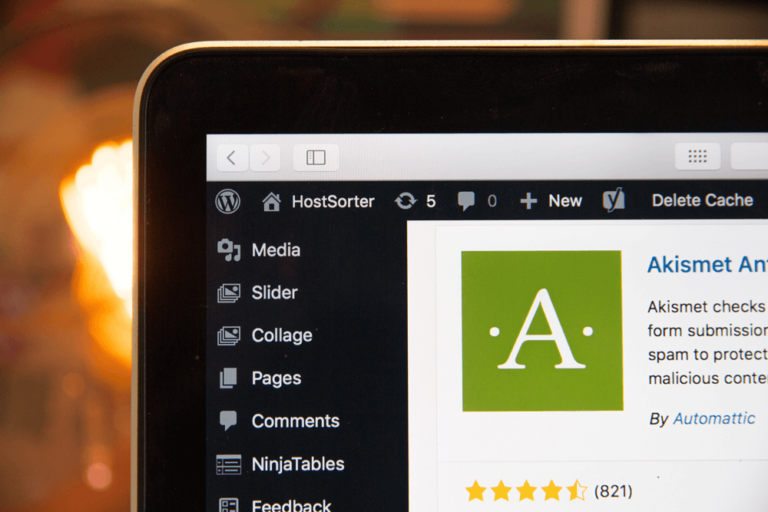How to Stop WordPress Comment Spam
- Use a plugin 01:10
- The free plugin Akismet will protect your site from the majority of spam comments.
- Turn off comments altogether 02:18
- If you need a fix for comment spam, you can turn off comments on your website.
- If you have quality comments already on your content though, we would recommend that you didn’t turn comments off because Google and other search engines do assign a value to engagement.
- Turn off anonymous comments 05:32
- By default, WordPress requires visitors to fill out name and email to post a comment.
- Make sure that you have comment moderation enabled 06:07
- What this means is that you have to approve comments. That way you can see what is being published to your site.
- It comes default enabled, but just check it to make sure.
- Enable captcha 06:57
- You’ve probably seen these when filling out a form.
- It’s when you have to type the letter/number combination shown or select various items in a photo.
- Capchtas verify that you are a real person and not a robot.
- Use the plugin Google Captcha to use a captcha on your comments.
Thanks for listening to another episode of WP the Podcast!
If you’ve been listening to the podcast for awhile and you’ve found value out of it, we would love if you would leave us a review on iTunes! The more reviews we get for the podcast, the easier it will be for other people to discover us on iTunes. Thanks so much and see you tomorrow for another episode of WP the Podcast.

Did you Enjoy this Episode?
- Will you consider sharing it online? Just click one of the share buttons below!
- Will you leave us a review? 🙂
- Have a question, or a topic request? Let us know in the comments below!
Want to Connect with David & Tim?
- David:
- Tim: