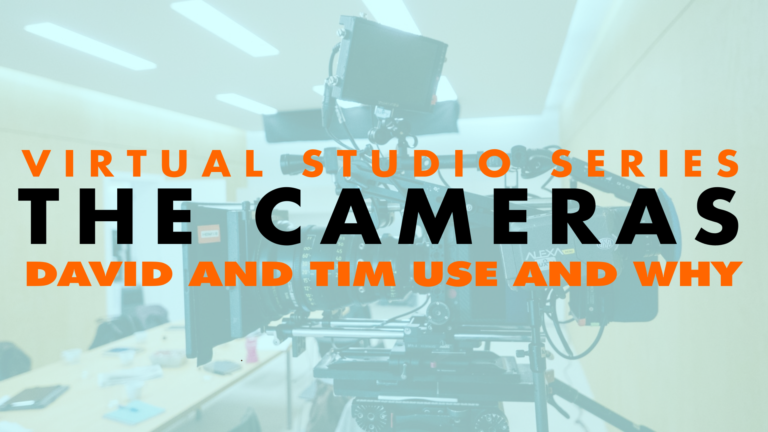3 Comment Solutions to Replace WordPress Comments
- Disqus 01:01
- This software can be used with any platform, not just for WordPress comments.
- It’s a really powerful comment system. There are many ways for users to sign in through social media.
- The only downside is that you have to create an account to leave a comment, which could be a hassle.
- Fancy Facebook Comments WordPress 03:12
- This new plugin is very up and coming.
- It allows you to use your Facebook account, which is super convenient!
- Jetpack 04:46
- Jetpack does a whole bunch of things for your website, including adding extra features to your comment system.
- For example, users can subscribe to your blog comments to see if anyone else comments on their comment.
- Tomorrow is our 1 Year Podcastiversary!! 06:18
- Tomorrow is episode 365 and we have officially been podcasting for one year! We have not missed a single episode in a whole year and we are very proud of that.
- A big thanks to our podcast producer, Kelsey, for helping us be consistent with daily content the past year and reminding us when we need to record podcast episodes!! She also just started her own podcast called The Positively Delighted Show. Go give it a listen and leave her a review!
- And while you’re leaving reviews in iTunes….
Help us celebrate our Podcastiversary by leaving us a 5 star review in iTunes 😀
If you’ve been listening to the podcast for awhile and you’ve found value out of it, we would love if you would leave us a review on iTunes! The more reviews we get for the podcast, the easier it will be for other people to discover us on iTunes. Thanks so much and see you tomorrow for the 365th episode of WP the Podcast.

Did you Enjoy this Episode?
- Will you consider sharing it online? Just click one of the share buttons below!
- Will you leave us a review? 🙂
- Have a question, or a topic request? Let us know in the comments below!
Want to Connect with David & Tim?
- David:
- Tim: